Sustainability
Google My Business: Drive Customer Engagement on Google – Boost Your Local Presence
Businessreign.com
Google My Business: Fuel Customer Engagement & Dominate Local Search
In today’s digital world, having a strong online presence is crucial, especially for local businesses. Google My Business (GMB) is a free and powerful tool that helps you manage your online presence on Google Search and Maps. By optimizing your GMB profile, you can attract more customers, boost engagement, and solidify your local dominance.
Here’s how Google My Business can supercharge your local SEO:
- Increased Visibility: A complete and optimized GMB profile increases your chances of appearing in local search results, placing your business right in front of potential customers searching for products or services you offer nearby.
- Enhanced Brand Trust: A well-maintained GMB profile with positive reviews, high-quality photos, and accurate information builds trust and credibility with potential customers.
- Improved Customer Engagement: GMB allows you to directly interact with customers through features like review responses and Q&A sections. This fosters a sense of community and encourages positive interactions.
- Actionable Insights: GMB provides valuable analytics that track customer behavior, such as clicks, calls, and website visits. This data helps you understand your audience better and optimize your profile for maximum impact.
- Free Marketing Opportunities: GMB allows you to showcase special offers, events, and new products directly to local customers. This is a fantastic way to promote your business and drive sales without spending a dime.
Steps to Optimize Your Google My Business Profile:
- Claim and Verify Your Listing: The first step is to claim your existing GMB listing or create a new one if you haven’t already. Google will then send a verification code to confirm ownership.
- Complete Your Business Information: Ensure all your business details are accurate and up-to-date, including your name, address, phone number, website, category, and opening hours. Consistency across platforms is crucial.
- Upload High-Quality Photos: Showcase your business with captivating photos of your storefront, products, team, and work environment. High-quality visuals are essential for grabbing attention and making a positive first impression.
- Encourage Customer Reviews: Positive reviews are gold! Actively encourage satisfied customers to leave reviews on your GMB profile. Respond to all reviews, both positive and negative, in a professional and timely manner.
- Regularly Update Your Profile: Keep your GMB profile fresh by posting updates about new products, services, promotions, and events.
- Utilize GMB Insights: Leverage the data provided by GMB insights to understand how customers are interacting with your profile. Use this information to refine your strategy and optimize your profile for better results.
Bonus Tip: Master the art of responding to reviews! Acknowledge positive feedback with gratitude and address negative reviews professionally. Showcasing your commitment to customer satisfaction strengthens your brand image.
By implementing these strategies, you can transform your Google My Business profile into a powerful tool for attracting new customers, fostering loyalty, and outshining the competition in your local market. Don’t underestimate the power of a well-optimized GMB profile – it’s the key to unlocking local search success!
Businessreign.com
About The Author
Business
Business Review Presentation – Template PPT Bisnis Aesthetic
Businessreign.com
Business Review Presentation – Aesthetic Business PPT Template
Slide 1: Cover
Title: [Company Name] Business Review – Towards Success Together
Subtitle: “[Year]” (optional)
Image: Use a background image that represents your industry or company.
Speaker Notes:
- Welcome the audience and introduce yourself.
- Give a brief overview of the presentation.
Slide 2: Table of Contents
Title: Table of Contents
Bullet Points:
- Executive Summary
- [Year] Performance Review
- SWOT Analysis
- Strategies and Future Plans
- Q&A
Image: A simple image of a table of contents.
Speaker Notes:
- Briefly explain each section of the presentation.
Slide 3: Executive Summary
Title: Executive Summary
Bullet Points:
- Overview of company performance in [Year]
- Key achievements
- Areas for improvement
Image: A graph or chart showing the company’s financial performance.
Speaker Notes:
- Summarize the company’s performance in the past year.
- Highlight key achievements and areas for improvement.
Slide 4: [Year] Performance Review
Title: [Year] Performance Review
Bullet Points:
- Financial metrics (e.g., revenue, profit, market share)
- Operational metrics (e.g., customer satisfaction, employee productivity)
- Key challenges faced
Image: A graph or chart showing the company’s financial or operational metrics.
Speaker Notes:
- Discuss the company’s financial and operational performance in detail.
- Highlight key challenges faced and how they were addressed.
Slide 5: SWOT Analysis
Title: SWOT Analysis
Bullet Points:
- Strengths
- Weaknesses
- Opportunities
- Threats
Image: A SWOT analysis diagram.
Speaker Notes:
- Discuss the company’s strengths, weaknesses, opportunities, and threats.
- Explain how the company will leverage its strengths and opportunities to overcome its weaknesses and threats.
Slide 6: Strategies and Future Plans
Title: Strategies and Future Plans
Bullet Points:
- Key strategies for the coming year
- Plans for growth and expansion
- Objectives for financial and operational performance
Image: A roadmap or timeline showing the company’s future plans.
Speaker Notes:
- Discuss the company’s strategies and plans for the coming year.
- Explain how the company will achieve its objectives.
Slide 7: Conclusion
Title: Conclusion
Bullet Points:
- Summary of key points
- Vision for the future
- Call to action
Image: A picture of a team working together.
Speaker Notes:
- Summarize the key points of the presentation.
- Share your vision for the company’s future.
- Thank the audience for their time.
Slide 8: Q&A
Title: Q&A
Bullet Points:
- Open the floor for questions
- Answer questions thoughtfully and concisely
Image: A picture of a person answering questions from an audience.
Speaker Notes:
- Answer questions from the audience in a clear and concise manner.
- Thank the audience for their questions.
Additional Tips:
- Use a consistent design theme throughout the presentation.
- Use high-quality images and graphics.
- Keep the text concise and easy to read.
- Practice your presentation beforehand.
By following these tips, you can create a business review presentation that is informative, engaging, and professional.
Businessreign.com
About The Author

 Business10 months ago
Business10 months agoMaster Business Planning: Essential Guide for Aspiring Entrepreneurs

 Business11 months ago
Business11 months agoOldest private members’ clubs London: Historical Gems
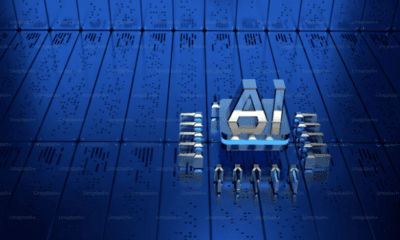
 tech1 year ago
tech1 year agoNvidia Neuromorphic Chip: Advancing AI Technology
- AI12 months ago
AI Regulation Impact Assessment Example: A Case Study
- AI11 months ago
Should AI Be Banned: Pros, Cons, and the Future of Education
- AI11 months ago
Why Should AI Be Banned Debate: Weighing the Pros and Cons
- GoogleColab12 months ago
Unleash Your Coding Power: A Comprehensive Guide to Google Colab VPS
- AI12 months ago
Chat OpenAI com /? Model GPT 4 Plugins – Explore New Functionality





